
OUR
PROCESS
GET IN TOUCH
WITH US
GET TO KNOW
US
v
Services
.png?crc=484381513)

01332 202660
61 Friar Gate Derby DE1 1DJ

Registered office: 61 Friar Gate, Derby, Derbyshire, DE1 1DJ T: 01332 202660
Adrian Mooy & Co is the trading name of Adrian Mooy & Co Ltd. Registered in England No. 05770414
Sign
up
Newsletter
HOW DO I SIGN UP? If you're a client who isn't registered for OpenSpace please contact us and we will register you. Simply click the link in the email to activate your account and create your password.
HOW DO I LOGIN? - Click the IRIS OpenSpace icon above
HOW DO I UPLOAD A FILE FOR MY ACCOUNTANT?
Login to IRIS OpenSpace above and navigate into the folder location you wish to upload the file to:
- Click the Upload button in the toolbar
- Click Browse and find the file (or files) you wish to upload
- Select the file (or files) and click Open
- The upload will then start automatically
HOW TO I APPROVE (OR REJECT) A DOCUMENT?
Login to IRIS OpenSpace and navigate to the file that you have been requested to approve:
- Download the file
- Review the contents of the document
- Click the Approve / e-Sign link
- Click either Approve or Reject as appropriate
We will then be notified of your action. Once a document has been approved it is then digitally sealed with your approval information and has a tamper proof certificate coversheet inserted before the first page.
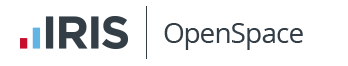

OPENSPACE is a safe, simple and secure document sharing area. You can send us files. We can send your accounts, tax returns and other documents and you can sign them electronically.
If you’re using our online bookkeeping software then login here to access it.



